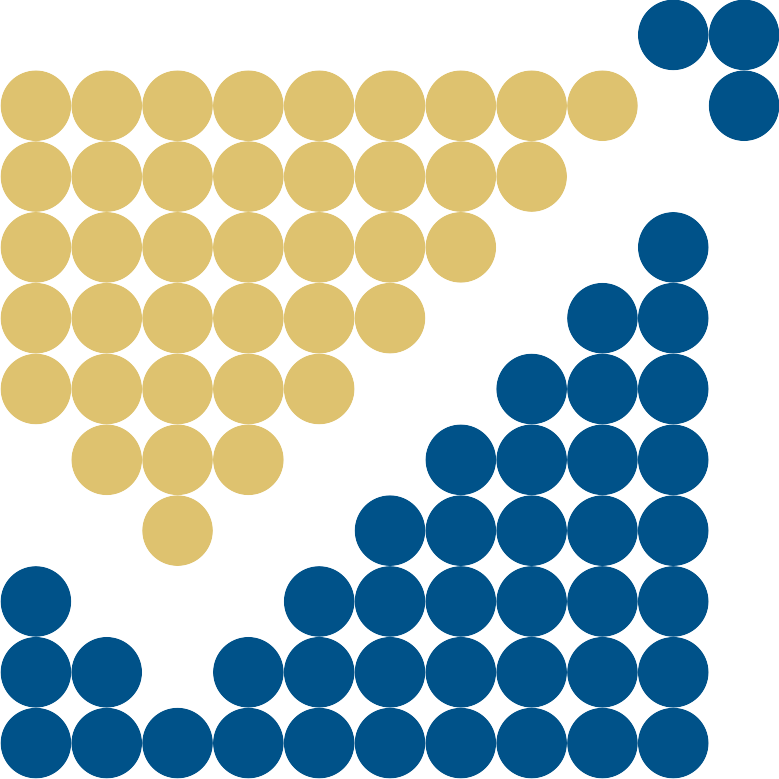Continuous Validation - How is it done? - Part 3: Process Flow
This blog post is Part 3 in this series. What are the key process steps involved in continuously validating a Cloud App? (click here for Part 1; click here for Part 2)
STEP 1
Customer will provide the User Requirements (URS) to xLM.
STEP 2
xLM IT will create a new xLM instance on its qualified infrastructure. This new instance is validated.
A Validation Plan and Risk Assessments are created.
A new SUT (System Under Test) is created in xLM. xLM team will:
input the requirements
perform risk assessment working with the customer
create specifications (design, configuration, etc..)
create test cases (automated, manual). All test cases are pre-approved by the customer
bi-directional traceability (Requirements <> Specifications <> Test Cases) is automatically generated by the system
Customer approves all validation deliverables.
STEP 3
Test Scripts (IQ, OQ and/or UAT) are executed in the Cloud App QA Environment.
Customer approves the Validation Summary Report (automatically generated by xLM).
STEP 4
A Release Certificate will be issued by xLM.
Cloud App released to Production.
STEP 5
Whenever a patch or upgrade is released by the Cloud App Vendor(s), xLM will perform Compliance Analysis and a report will be issued to the customer. Updates to validation deliverables is managed under change control.
Once this report is approved by the customer, xLM will create a test campaign (Regression Testing, New Scripts for New Feature Testing) and will execute this campaign in QA Environment. This will be performed before the patch/upgrade is deployed in the PROD Environment.
A Release Certificate will be issued by xLM.
STEP 6
Continuous Validation: Regression/Smoke tests are constantly run to ensure that the cloud app is in a "validated" state.
STEP 7
Customer will have 24/7 access to real-time "Cloud App Validation Health" portal.